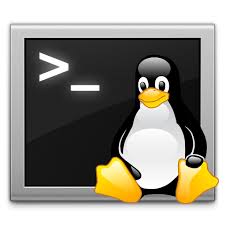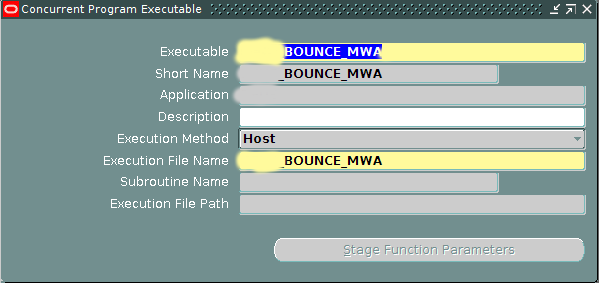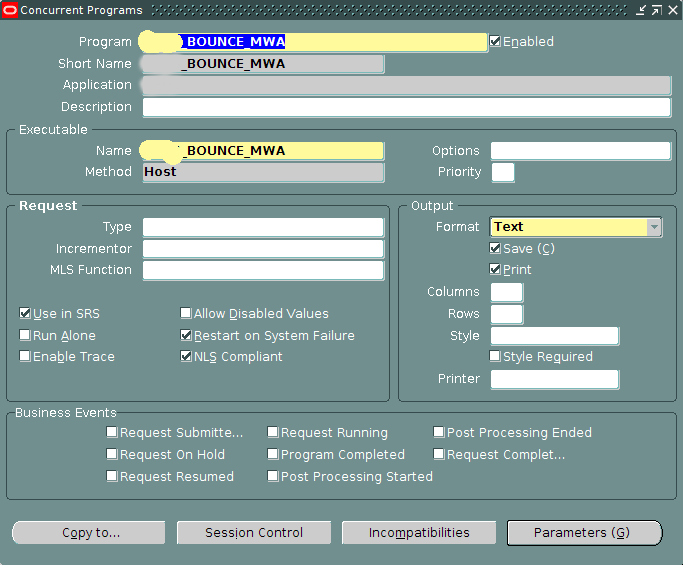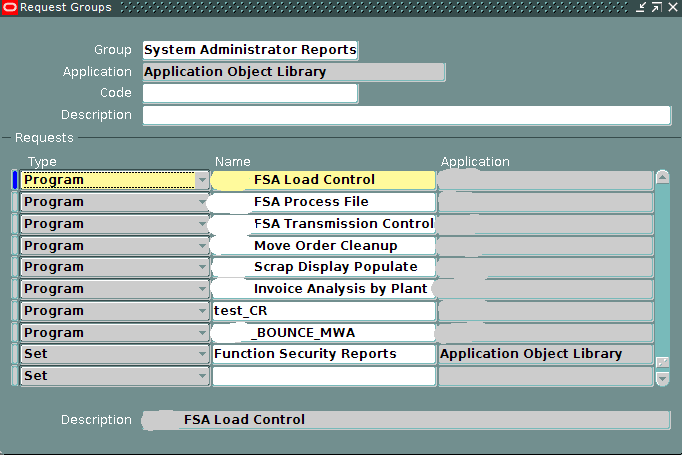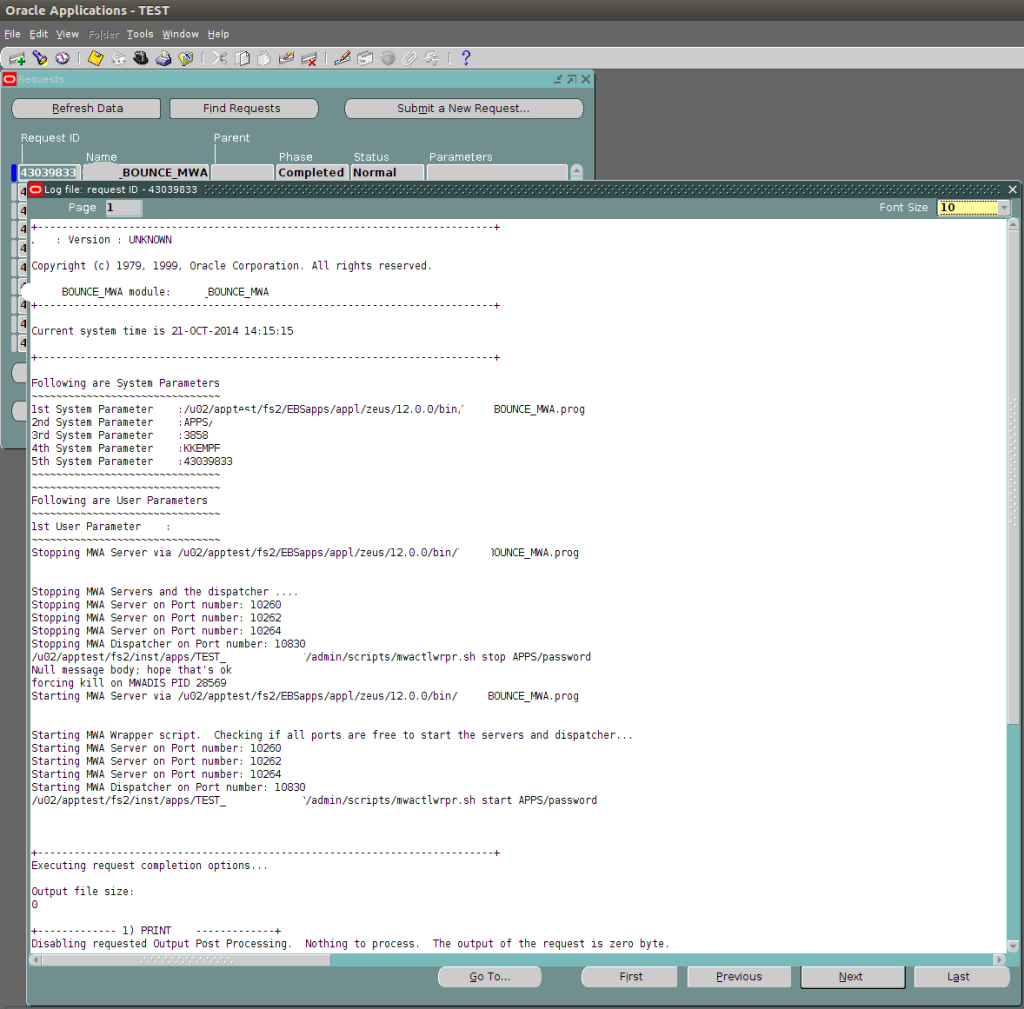The Problem
Mobile Supply Chain (MSCA) in 11i and R12 is a rather unreliable product as I discussed here. It tends to cease working for no reason; I’ve blogged about this before so I won’t dwell on how ridiculous that is. While I have Linux/OS cron jobs to bounce the service entirely once per day, and rotate the ports twice per day, it’s still not enough. Invariably, the dispatcher will stop fielding connections at 2am on Sunday (2 hours after the bounce), when I get a phone call and I have to go VPN in and unscrew it. It is in my own self-interests, then, that I set out to create a concurrent request which would cleanly kill/restart MSCA from inside the Ebusiness Suite, and the reason behind this post. Incidentally, one added benefit of using a concurrent process is that I can leverage Oracle responsibilities and security, ensuring not just anybody can bounce the MSCA telnet server.
Nothing New Here
I suppose I’ve always known there was a host option when you defined a concurrent program, I just never knew if it worked. I’m in a weird sort of down-time before our R12.2 go-live and find myself without much to work on for a few days, so I’m “playing” in R12.2. There’s nothing revolutionary about this post, it’s just my goal to walk from beginning to end through the process of running a host script as a concurrent process, and provide some in depth/meaningful context as to why you’d like to do that. In fact I’d like to acknowledge the Oracle Ebizsuite blog here which helped me understand how to go about setting this up, as well as Doc ID 1594853.1.
From the Apps to the OS
I’ll walk the setup starting within the apps. This bit hasn’t changed any from 11i to R12.
Concurrent Program Executable
As sysadmin, define the Executable via Concurrent->Program->Executable
Incidentally, you need to define an application in the 3rd line; we used our custom schema.
Concurrent Program Definition
Now define the concurrent program via Concurrent->Program->Define
Incidentally, you need to define an application in the 3rd line; we used our custom schema. The Executable in the 5th field is the one you defined in the prior step. Note I have no parameters, but if you wanted to you could add them here. We’ll go over how the shell sees these in a minute.
Assign a Request Group
Go to Security->Responsibility->Request and figure out what group can run this concurrent request. Or create a group, I suppose.
Write Your Script
Things to know about the script
- appsuser is the OS user who started MSCA out of $ADMIN_SCRIPTS_HOME via mwactrlwrpr.sh or the like
- kkempf@myemail.com references: I want to know when someone runs this request, or when the dispatcher port isn’t free for some reason to restart the dispatcher (in essence, meaning the script failed)
- System vs. User parameters: I didn’t see any way to make it cleaner than was done over here, so I pulled it in so you can see the parms
- $0: The shell script being run
- $1: apps/{your apps password in plain text!!!} HINT: Don’t put this in the concurrent request, or the person who just ran this CR can see the apps password
- $2: unsure; possibly OS PID?
- $3: Apps userid who ran the job
- $4: Concurrent Request ID
- $5: First User parameter (in my case, there are none)
- $6-$n: Additional User parameters
- 11i vs. R12 parms: I had two versions because they moved where the port number of the individual telnet servers were between 11i and 12 so awk changed slightly to get the right spot
-
#DTL=`ps -fu appsuser|grep telnet|grep -v "grep"|awk '{print $15}'` # 11i DTL=`ps -fu appsuser|grep telnet|grep -v "grep"|awk '{print $17}'` # R12.2
-
- Seems like it need the .prog extension to be called e.g. scriptname.prog
- If you try to use this in 11i you will need to define $ADMIN_SCRIPTS_HOME variable via .bash_profile or something as it’s a new one in R12. Or you can just hardcode the path to the mwactlwrpr.sh script
- I put the script in $CUSTOM_TOP/bin
- Script walk through
- It first echoes back your parameters
- Next it issues the command mwactlwrpr.sh stop to attempt to gracefully shut down the MSCA telnet server. This will fail to stop the dispatcher.
- It emails me that the concurrent request was run, so I can be aware of how often this is needed, and who is doing it
- Sleep 30 seconds so the mwactlwrpr.sh command can try to do it’s job. Then figure out the PID for MWADIS and kill it
- Next figure out the remaining telnet processes and kill them. This doesn’t normally execute
- Sleep 30 seconds and then issue mwactlwrpr.sh start. Tee the output of this command to a temp file and scan for the words “is not free to start the dispatcher”
- tee /tmp/mwa_alert.txt
- If you see that it’s not free to start the dispatcher, email me again, this means there’s a bigger problem which needs my attention
bounce_mwa.prog
#!/bin/bash
# mwa_bounce.sh 06/24/13 kmk
echo "Following are System Parameters"
echo "~~~~~~~~~~~~~~~~~~~~~~~~~~~~~~~"
p0=$0
p1=$1
p2=$2
p3=$3
p4=$4
echo "1st System Parameter :"$p0
#echo "2nd System Parameter :"$p1
echo "3rd System Parameter :"$p2
echo "4th System Parameter :"$p3
echo "5th System Parameter :"$p4
echo "~~~~~~~~~~~~~~~~~~~~~~~~~~~~~~~"
echo "~~~~~~~~~~~~~~~~~~~~~~~~~~~~~~~"
echo "Following are User Parameters "
echo "~~~~~~~~~~~~~~~~~~~~~~~~~~~~~~~"
#u1=$5
#echo "1st User Parameter :"$u1
echo "~~~~~~~~~~~~~~~~~~~~~~~~~~~~~~~"
echo "Stopping MWA Server via "$p0
echo
nohup $ADMIN_SCRIPTS_HOME/mwactlwrpr.sh stop $p1
echo $ADMIN_SCRIPTS_HOME/mwactlwrpr.sh stop APPS/password
mail -s "Concurrent Request "$p4" Submitted to Bounce MWA by "$p3 kkempf@myemail.com < /dev/null
sleep 30
# Kill MWADIS
for pids in `ps -fu appsuser|grep MWADIS|grep -v "grep"|awk '{print $2}'`
do
echo "forcing kill on MWADIS PID ${pids}"
kill -9 ${pids}
done
# Kill telnet
for pids in `ps -fu appsuser|grep telnet|grep -v "grep"|awk '{print $2}'`
do
#DTL=`ps -fu appsuser|grep telnet|grep -v "grep"|awk '{print $15}'` # 11i
DTL=`ps -fu appsuser|grep telnet|grep -v "grep"|awk '{print $17}'` # R12.2
echo "forcing kill on PID ${pids} for ${DTL}"
kill -9 ${pids}
done
sleep 30
echo "Starting MWA Server via "$p0
echo $ADMIN_SCRIPTS_HOME/mwactlwrpr.sh start APPS/password
echo
rm -rf /tmp/mwa_alert.txt
touch /tmp/mwa_alert.txt
nohup $ADMIN_SCRIPTS_HOME/mwactlwrpr.sh start $p1 |tee /tmp/mwa_alert.txt
# if the dispatcher isn't free, email me
MWAERROR=`cat /tmp/mwa_alert.txt | grep "is not free to start the dispatcher"`
if [ ! -z "$MWAERROR" ]
then
echo $MWAERROR | mail -s "MWA Error" kkempf@myemail.com
fi
Why Didn’t I Just Use Oracle’s Vanilla Scripts?
In short, because they don’t work. They start MSCA fine, but in 12.2 (at least as of the AD delta 5) they don’t actually stop the processes correctly. It stops the individual ports, but not the dispatcher. The dispatcher is like some bad villain in an action movie that just refuses to die:
$ ps -ef|grep oratest ... oratest 29516 1 0 Oct21 ? 00:01:26 /u02/apptest/fs2/EBSapps/comn/util/jdk32/bin/java -Dxdo.xliff.source=EBS -DCLIENT_PROCESSID=29516 -Doracle.apps.mwa=/u02/apptest/fs2/EBSapps/appl/mwa/12.0.0 -Doracle.apps.jrad.mmd=/u02/apptest/fs2/FMW_Home/Oracle_EBS-app1/applications/oacore/html/jrad -Doracle.apps.inst=/u02/apptest/fs2/inst/apps/TEST_host -mx512m -ms128m oracle.apps.mwa.presentation.telnet.Listener 10260 oratest 29540 1 0 Oct21 ? 00:01:24 /u02/apptest/fs2/EBSapps/comn/util/jdk32/bin/java -Dxdo.xliff.source=EBS -DCLIENT_PROCESSID=29540 -Doracle.apps.mwa=/u02/apptest/fs2/EBSapps/appl/mwa/12.0.0 -Doracle.apps.jrad.mmd=/u02/apptest/fs2/FMW_Home/Oracle_EBS-app1/applications/oacore/html/jrad -Doracle.apps.inst=/u02/apptest/fs2/inst/apps/TEST_host -mx512m -ms128m oracle.apps.mwa.presentation.telnet.Listener 10262 oratest 29567 1 0 Oct21 ? 00:01:25 /u02/apptest/fs2/EBSapps/comn/util/jdk32/bin/java -Dxdo.xliff.source=EBS -DCLIENT_PROCESSID=29567 -Doracle.apps.mwa=/u02/apptest/fs2/EBSapps/appl/mwa/12.0.0 -Doracle.apps.jrad.mmd=/u02/apptest/fs2/FMW_Home/Oracle_EBS-app1/applications/oacore/html/jrad -Doracle.apps.inst=/u02/apptest/fs2/inst/apps/TEST_host -mx512m -ms128m oracle.apps.mwa.presentation.telnet.Listener 10264 oratest 29584 1 0 Oct21 ? 00:00:00 /bin/sh -f /u02/apptest/fs2/inst/apps/TEST_host/admin/scripts/mwactl.sh start_dispatcher oratest 29589 29584 0 Oct21 ? 00:00:01 /u02/apptest/fs2/EBSapps/appl/mwa/12.0.0/bin/MWADIS $ mwactlwrpr.sh stop apps/apps Stopping MWA Servers and the dispatcher .... Stopping MWA Server on Port number: 10260 Stopping MWA Server on Port number: 10262 Stopping MWA Server on Port number: 10264 Stopping MWA Dispatcher on Port number: 10830 $ ps -ef|grep oratest ... oratest 29584 1 0 Oct21 ? 00:00:00 /bin/sh -f /u02/apptest/fs2/inst/apps/TEST_host/admin/scripts/mwactl.sh start_dispatcher oratest 29589 29584 0 Oct21 ? 00:00:01 /u02/apptest/fs2/EBSapps/appl/mwa/12.0.0/bin/MWADIS $ mwactl.sh stop_dispatcher apps/apps MWA Telnet Server Release: 1.0.8.4 [December 12th 2002] Telnet dispatcher shut down successfully. $ ps -ef|grep oratest ... oratest 29584 1 0 Oct21 ? 00:00:00 /bin/sh -f /u02/apptest/fs2/inst/apps/TEST_host/admin/scripts/mwactl.sh start_dispatcher oratest 29589 29584 0 Oct21 ? 00:00:01 /u02/apptest/fs2/EBSapps/appl/mwa/12.0.0/bin/MWADIS
Final Steps
Go to $CUSTOM_TOP/bin or wherever you have your shell script
Sym link fndcpesr to the name of the shell script minus the .prog extension:
Confession: I have no idea how you’re supposed to do this in R12 and what I could find on My Oracle Support only covered through R12.1 (where there is only one filesystem). I don’t know how you’re supposed to handle the dual filesystems, and you can clearly see my sym link is hard coded to fs2. There has to be a more elegant way to do this, just not sure what it is at the moment.
If I do an ls -ltr on my directory, here’s what it looks like:
Concurrent Request
Here’s the log (there is no output) from my concurrent request.
Soapbox
I found this to be a fun diversion, but I like writing shell scripts as much as SQL, and I like figuring out ways to do things which are more “correct”. All that said, shame on the Oracle MSCA team for delivering such a half-baked product. The R12.2 version of MSCA is plagued by a host of problems, most of which I have active SR’s open for:
- Constant issues with tabbing not working in the MSCA GUI
- Really, your stop script doesn’t stop your process? Even when I specify stop_dispatcher?
- How is it that adstrtal.sh doesn’t start MSCA, but it used to in 11i, and R12 has been out for some time? I could say the same for adstpall.sh…
- Major, quirky Java compatibility issues with the MSCA GUI
- For the love of Pete, please don’t tell me that the tabbing issues are known to be resolved in JRE 1.7.23. While your MSCA might work with 7.23, that’s not a real-world option as everyone else at Oracle is telling me to be on the latest version of Java and this PC also has to connect to Oracle forms.