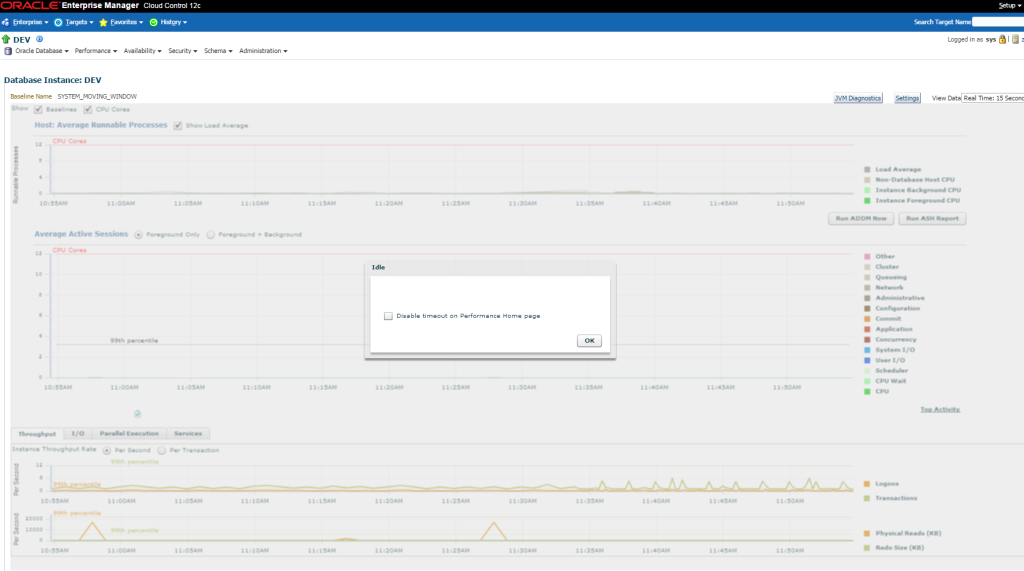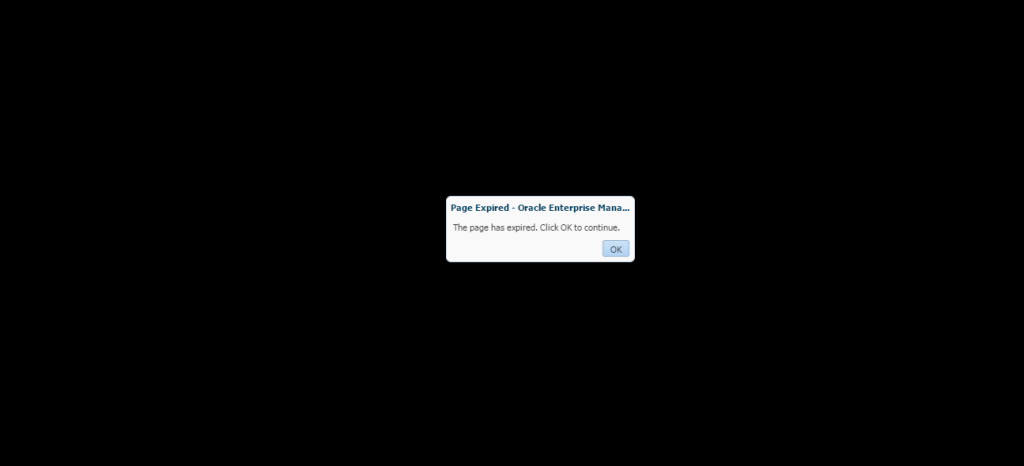Old Habits Die Hard
I have a monitor devoted almost exclusively to the performance page on my old EM 11g, still monitoring my main E-Business Suite production instance. I can see at a glance if the system is busy, has blocking locks, massive I/O, etc. It just feels comfortable and gives me a quick status at a glance.
Enter Enterprise Manager 12c. I installed 12.1.0.5 and have it monitoring everything but my most important environments at this point. It took a bit of getting used to, but eventually I got the hang of it and worked out the handful of issues I had with it. The biggest problem I had from a usability standpoint was that it keeps timing out on the performance home page I’m trying to keep running on my 3rd monitor. There’s even a checkbox which says “Disable Timeout on Performance Home Page”, but apparently it doesn’t do anything. And yes, I’m aware of the security issues and why it’s in place; in my case this is not a concern (physical security > application security).
If you scour My Oracle Support, you may come across Doc ID 1644004.1, which tells you how to increase the timeout. What it doesn’t tell you is that if you set the value of oracle.adf.view.rich.poll.TIMEOUT to -1, you disable the timeout altogether.
Not Quite Done
Nothing is ever simple. Apparently after making this change, EM defaults to a 45 minute value for oracle.sysman.eml.maxInactiveTime which results in this screen
So you need to do this also:
emctl set property -name oracle.sysman.eml.maxInactiveTime -value -1 -sysman_pwd [your sysman password]
emctl stop oms
emctl start oms